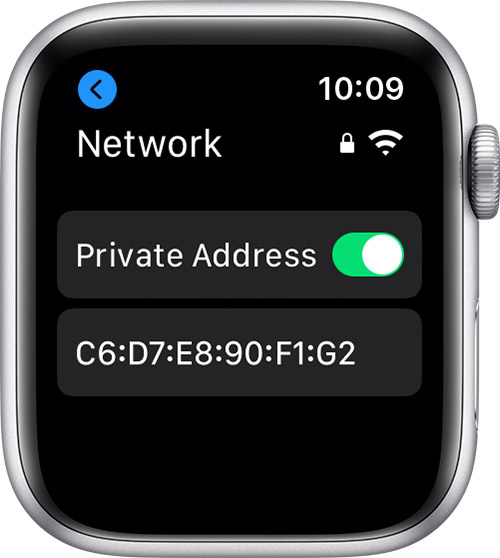Apple iOS 14 appears to have a major bug that is not compatible with our UWyo wireless system. To solve this problem, you will need to go into wireless settings and turning off private address for UWyo and eduroam.
iPhone, iPad, or iPod touch
- Open the Settings app, then tap Wi-Fi.
- Tap the information button
 next to a network.
next to a network.
- Tap Private Address. If your device joined the network without using a private address, a privacy warning explains why.

Apple Watch
- Open the Settings app, then tap Wi-Fi.
- Tap the name of the network you joined. If you haven't joined the network yet, swipe left on its name and tap more
 .
.

- Tap Private Address.