Body
Introduction
Canvas is UW’s Learning Management System (LMS) and the mobile application for both iOS and Adroid devices has many excellent features for both students and faculty. Below are the instructions for downloading and configuring the application to connect to your UW courses. If you have any questions, please email wyocourses@uwyo.edu.
Procedure
- Search for the application "Canvas by Instructure", and download the application.
- Open the application and tap the Get Started button.
- Enter uwyo in the Enter your Canvas URL field and tap Connect.
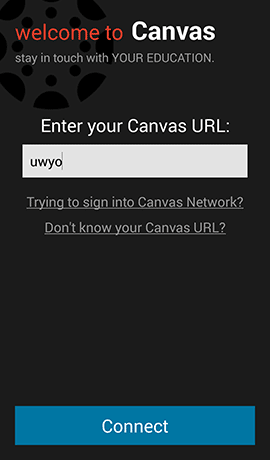
- Enter your UW username and password. UW IT recommends selecting the option to Warn before logging into other sites. Tap Login.
- The app will connect to your Canvas account. Tap Log In to open the Canvas app and see your classes.